How to choose right chart type in Data Visualization?
When working on any data science projects, explore and interpret your results via visuals is very Crucial step, which helps understand data better, find patterns and trends. The data visualization will help you communicate your results more efficiently at the end. There are many chart types, process of choosing the correct one can be overwhelming and confusing.
Before you start looking at chart types, ask yourself 5 questions:
What the story your data is trying to deliver?
Data is just a story told in numbers. Understanding of Origin and what it’s trying to deliver help to choose right chart type.
Who will you present your results to?
Based on your audience, the interpretation will vary, which helps to choose right chart type to communicate more efficiently with them.
How big is your data?
Pie charts work best with a small dataset. Scatter plot will make more sense to larger dataset. choosing right chart type that fits the size of your data best and represents it clearly without cluttering.
What is your data type?
As you know, there are several types of data, describe, continuous, qualitative or categorical. The data type of your data will eliminate some chart types. For example
For Continuous data-line chart will be best choice instead of bar chart. For Categorical data-bar or pie chart will be best choice instead of line chart.
How do the different elements of your data relate to each other?
Is your data order based on some factor — time, size, type? Is your data a time-series — data that changes over time? Or is it more of a distribution? The relationship between data elements help to choose a right chart type to use a bit more straightforward.
Best practice on chart selection:
--If you have categorical data, use a bar chart if you have more than 5 categories or a pie chart otherwise.
--If you have nominal data, use bar charts or histograms if your data is discrete, or line/ area charts if it is continuous.
--If you want to show the relationship between values in your dataset, use a scatter plot, bubble chart, or line charts.
--If you want to compare values, use a pie chart — for relative comparison — or bar charts — for precise comparison.
--If you want to compare volumes, use an area chart or a bubble chart.
--If you want to show trends and patterns in your data, use a line chart, bar chart, or scatter plot.


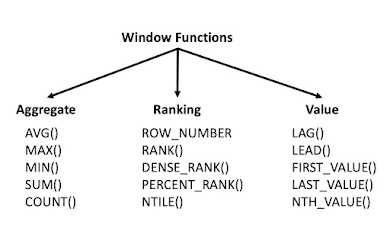

.jpg)
No comments:
Post a Comment