To land into data engineer jobs, one should be good in many tech skills. Among those list, Linux commands is very mandatory. In daily routine, you need to interact with linux server to validate/perform many activities. The Linux commands are categorized into following segments.
2. Unix users commands
3. Text file operations commands.
4. Unix directory management commands.
5. Unix system status commands.
6. Networking commands.
7. Remote access commands.
8. File Transfer Command.
Let us see the commands and its usage under each segments.
1. Time and Date
Commands
date:
This Command Will show current date and time.
sleep:
This Command Will wait for a given number of seconds before Execute.
uptime: This Command Will
find out how long the system has been up.
2. Unix Server Commands
ls: This Command Will list files
and directories
cp: This File Will Copy the Files.
rm: This Command Will remove files
and directories.
mv: This Command Will
rename or move files and directories to another location.
chmod: This File
Will change file/directory access permissions.
chown: This File
Will change file/directory ownership.
3. Text File
Operations Commands
cat: This command Will
concatenate files and show contents to the standard output.
head: This Command
will show the first 10 lines of text file (you can specify any number of lines)
tail: This Command
will show the last 10 lines of text file (any number can be specified)
grep: This Command
will search for patterns in text files.
4. Unix directory
Management Commands
cd: This Will change
directory, by default cd will redirect to /home/username/.
pwd: This Command will
show your current directory.
mkdir: This Command will
make new directory.
rmr: This Command will
remove directories in Unix.
5.Unix System Status Commands
hostname: This Command
will show or set server hostname.
w: This command will display
system load, who’s logged in and what they are doing.
uname: This Command
will print Unix system information
6. Networking Commands
ifconfig: show and set
IP addresses (found almost everywhere)
ip: show and set IP addresses (in
recent Linux versions)
ping: check if
remote host is reachable via ICMP ping
netstat: show network
stats and routing information
7. Remote access Commands
telnet: clear-text
(insecure) remote access protocol. To see the connectivity from server to
server.
ssh : Secure Shell
: This Command will use to connect encrypted remote access client.
8. File Transfer Commands
ftp: File Transfer
Protocol client.
sftp : Secure ftp
scp: (secure copy
protocol): This is secure (encrypted) version of cp command.
which Transfer file to secure servers.
.jpg)
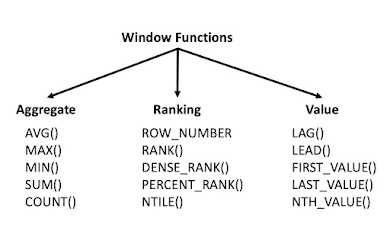

.jpg)
No comments:
Post a Comment